hpr2349 :: Customizing my bash prompt
A detailed look into how, and why, to customize a bash prompt.

Hosted by Windigo on Thursday, 2017-08-03 is flagged as Explicit and is released under a CC-BY-SA license.
bash, command line, configuration, terminal.
3.
Listen in ogg,
opus,
or mp3 format. Play now:
Duration: 00:24:12
Download the transcription and
subtitles.
Bash Scripting.
This is an open series in which Hacker Public Radio Listeners can share their Bash scripting knowledge and experience with the community. General programming topics and Bash commands are explored along with some tutorials for the complete novice.
Basic bash prompt information
- Variables and files
.bashrc: the RC file where all of this stuff can be setPS1: main prompt variablePS2: continuation promptPROMPT_COMMAND: a bash function name, run every time prompt is displayed
- Colors
- Uses escape sequences
- There are problems with prompts and escape sequences
- Multiple escaping
- String interpretation and variable expansion
- tput to the rescue!
- Takes away the need for complex escape codes
- Must run
tput initat the beginning of your.bashrcfile - TL;DR: Use tput for color strings, add them at the last possible moment, with brackets and backslashes
- Embedding bash scripts
- Single quotes are king
- Will be run every time PS1 is evaluated
- Otherwise, only run at time of assignment
Layout of my prompt
- Two lines
- Information/status line
- Prompt line
- Status line
- Starts with current username
- Changes color when user has mail
- Next is the hostname (truncated)
- Separated by an @ symbol, like an email address
- Changes color when the system is in need of a reboot
- Checks for /run/reboot_required
- Current directory
- Separated from previous items by a pipe
- Truncated with a tilde if user's home is in the path
- Prepended with a number indicating the directory stack, if present
- Appended with the git (±) symbol if we're in a git branch, followed by the name of the branch
- Starts with current username
- Prompt line
- A blue » character
- Prepended with the number of background processes spawned from this terminal
Screenshot:
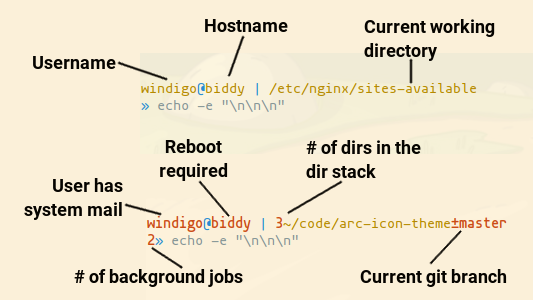
Link to Git Repository
Editor's Note: added 2017-08-05